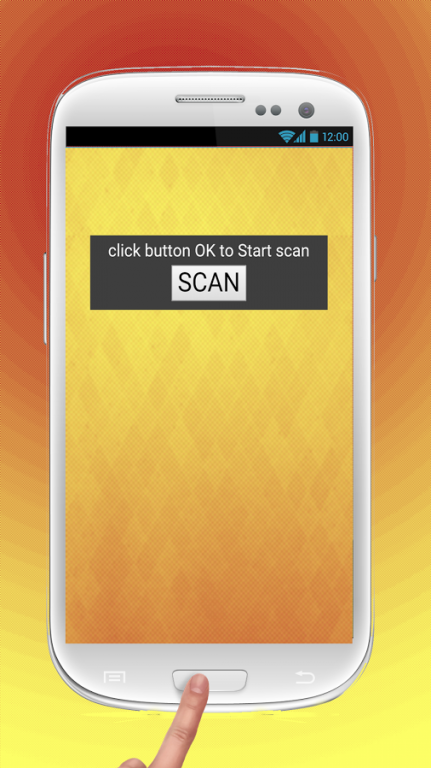Wi-Fi detector password
Free Version
Publisher Description
Wi-Fi detector password and aims to recover your default Wi-Fi password is to check the connection of wireless networks and recover wifi default key that lost your own Wi-Fi network. L Application should not be used in any way, to break clee or the password of a wireless connection network that do not possess a autoresation or without acord owner. The use of the application other than for the purposes for which it was designed, will be under the user's responsibility only
The application is smaller and more efficient than anything on the market of mobile telephon down upon. you can use your Internet connection This option can be enabled in the settings menu. This tool also detects new routers for which the key can not yet be generated at the moment
the reteurs detictable
1 Thomson, Infinitum, BBox, DMax, BigPond, DLink, Eircom, Verizon, Alice, Huawei, WLAN, InfostradaWifi, Cabovisao Sagem, Blink)
2. DLink (some models)
The application can help you to backup and restore WiFi. counted Wi-Fi passwords or your mobile device. 2 wifi passwords backup restore wifi passwords.
About Wi-Fi detector password
Wi-Fi detector password is a free app for Android published in the System Maintenance list of apps, part of System Utilities.
The company that develops Wi-Fi detector password is TRAAFDEV. The latest version released by its developer is 1.0.
To install Wi-Fi detector password on your Android device, just click the green Continue To App button above to start the installation process. The app is listed on our website since 2016-10-31 and was downloaded 16 times. We have already checked if the download link is safe, however for your own protection we recommend that you scan the downloaded app with your antivirus. Your antivirus may detect the Wi-Fi detector password as malware as malware if the download link to com.abdeev.wifi.com.password.recover.amaydev is broken.
How to install Wi-Fi detector password on your Android device:
- Click on the Continue To App button on our website. This will redirect you to Google Play.
- Once the Wi-Fi detector password is shown in the Google Play listing of your Android device, you can start its download and installation. Tap on the Install button located below the search bar and to the right of the app icon.
- A pop-up window with the permissions required by Wi-Fi detector password will be shown. Click on Accept to continue the process.
- Wi-Fi detector password will be downloaded onto your device, displaying a progress. Once the download completes, the installation will start and you'll get a notification after the installation is finished.